Blog
29/01/2020
Find Out Your Best Course of Action with Einstein Discovery
6 minute read
Salesforce Einstein Discovery is an AI-powered tool that comes as a part of the Salesforce Einstein Analytics Plus package together with Salesforce Einstein Analytics. You’re able to get insights and reveal patterns from your data in a matter of minutes rather than days or weeks, and the beauty of Salesforce Einstein Discovery is that you can embed the Stories directly into your Record Page layouts (e.g. Account or Opportunity pages). Salesforce calls these models Stories because the insights that the Stories reveal are presented in a human-readable format that’s easy to understand.
Let’s see how to start working with Salesforce Einstein Discovery
There are some requirements before you can get started: a user needs to have a Salesforce Einstein Analytics Plus license and the related Permission set assigned as well as available datasets in Einstein Analytics which you will use to create the Story.
Quick steps to enable Insights in Salesforce Einstein Discovery:
- Start by selecting a dataset (let’s use Opportunities in our example) and create a story from it.
- A 3-step Wizard opens:
- Create Story: Set the Goal for your story (let’s try to maximise the Opportunity Amount in this example). You can choose to maximise or minimise a value or to aim for a true or false value on a checkbox
- Story Type: Choose from two options: get only Insights, which is a quicker approach, or choose to create also Predictions in addition to Insights.
- Setup Options: You are given an option to let Salesforce Einstein Discovery choose the fields relevant to the goal — or you can manually select the fields. Einstein Discovery makes the best guess of what fields actually have an influence on the Story. However, if a user understands the data well enough, they might want to choose the fields manually.
What happens after under the hood is that Salesforce Einstein Discovery uses two different types of models to create the Story (regression and GBM models are used when the data is analysed). Einstein Discovery then chooses the model that performed best and shows the insights from that model in the Story. All of the above is done in a matter of minutes!
Once the Story is ready, we get to the exciting part. We start to see the insights from the data created automatically by Salesforce Einstein Discovery. Salesforce Einstein Discovery divides the Story into four different sections: What Happened, Why It Happened, Predictions & Improvements, and What Is the Difference.
What Happened
What Happened tells us what factors contributed to the outcome (Amount in our example). Insights are ordered based on the rank of their statistical importance. The same applies to all Story sections. All of the insights in What Happened to explain how different variables and combinations explain the variance in Amount. Get additional information about the insights by hovering the mouse over chart bars. Drill deeper into the insights by selecting a specific variable in Search Story Insights to see how it affects the results in Salesforce Einstein Discovery.
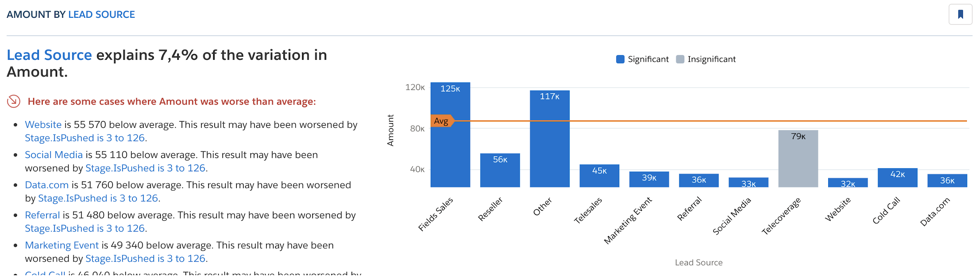
Picture 1. What Happened
Why It Happened
Why It Happened shows waterfall charts to explain the insights and what have been the drivers for Amount. Insights show what factors make the Amount higher and what factors make it smaller. Hovering over the bars shows additional information about the factors. Use Search Story Insights again to see how different variables affect the results.
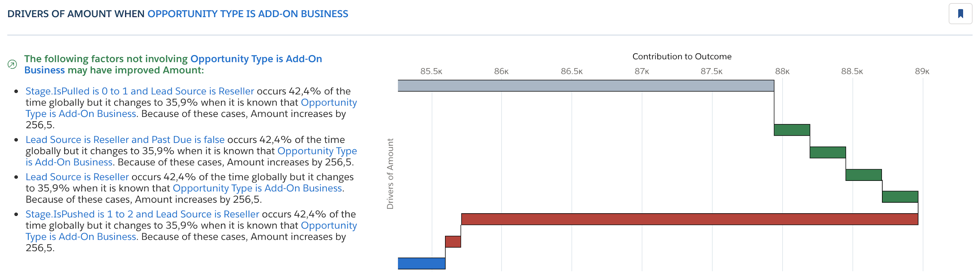
Picture 2. Why It Happened
Predictions & Improvements
Predictions & Improvements Insights give the user a chance to test out different scenarios to see what might happen in the future (Amount). Start by selecting related variables (one or more) to see the predicted outcome. Next, use the option to see “what-if” scenarios by changing a selected variable. It’s easy to dive into the Insights and test out different options, but a user has to keep in mind that not all variables can actually be changed.
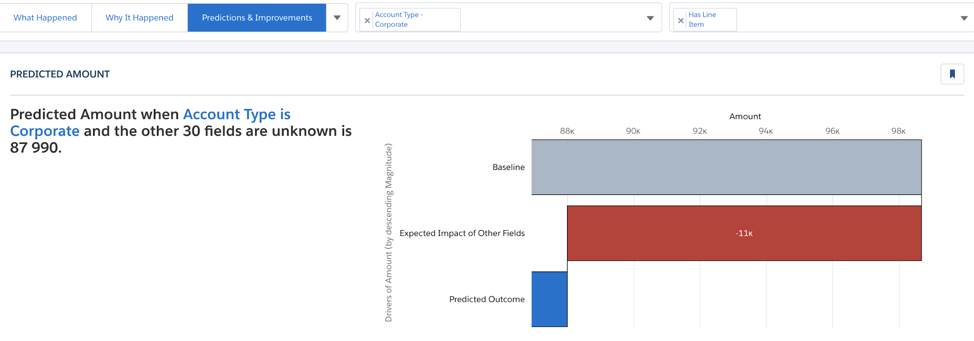
Picture 3. Predictions & Improvements
What Is the Difference
What Is The Difference Insights let a user compare two options (in our example, what would be the difference when Opportunity Age is 0-14 days and 140-169 days). Opportunity Amount is over 100k when Opportunity Age is low but reduces to 91000 when Opportunity Age is high. A User can additionally select a Story Insight to filter the results. Use these Insights to test what difference it would make if we are able to change the variables (make things faster, have more meetings, communicate more, etc.).
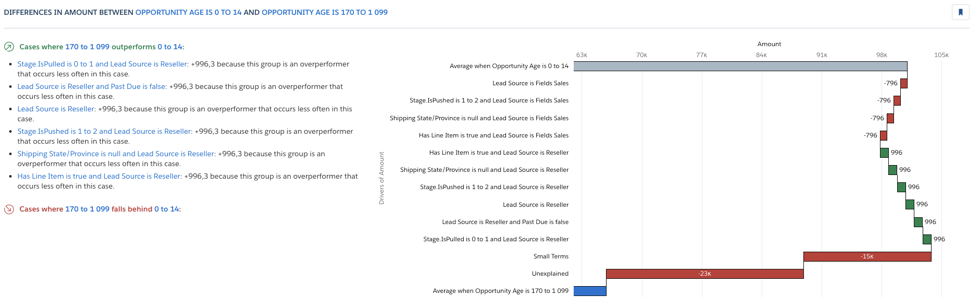
Picture 4. What Is the Difference
In addition to the Insights, Salesforce Einstein Discovery tells a user how the Story can be improved by suggesting Recommended Updates. These updates can be anything from removing outliers, removing duplicates, removing dominant values or applying suggested buckets to values. I suggest checking first the recommended updates before diving deeper into the data to get more value from the Insights.
Salesforce Einstein Discovery: Final remarks
As we can see, even without having a deep understanding of data science, a user can get a lot of insights from the data with the help of Salesforce Einstein Discovery. A user who is more experienced in data science can furthermore look at the Model details to understand how good the model actually is based on the Model Metrics and continue working with the model. Whatever the skills of the user are, the key to achieving a good result is iteration: you won’t get perfect results on the first try. By iterating on the already existing information and recommendations, you can get much more value out of the model.
To let also other users benefit from the Story you have created, you need to reach out to your Salesforce Admin. Einstein Discovery model can be embedded in the Record Page Layouts, Tabs, or Home pages by using the Einstein Predictions component in Lightning App Builder. After this is done, everyone who has access to Einstein Discovery can see the predictions and recommendations without even having to go to Einstein Discovery.
Interested in learning more about Einstein Analytics? Read about bringing your data to life with Einstein Analytics or watch our webinar about Einstein Analytics Apps!

Janne Warpenius
Analytics Practice Lead
Fluido
Read next
31/03/2020
Salesforce Marketing Automation Governance in a Global Environment
3 minute read
